Google has released a new version of Google Analytics: Google Analytics 4. This is the new and improved Google Analytics that will move the software in the future.
Released as the 4th version of Google Analytics, it’s changing the analytics industry. Google still rolls out new features.
Some experts express their excitement due to its potential.
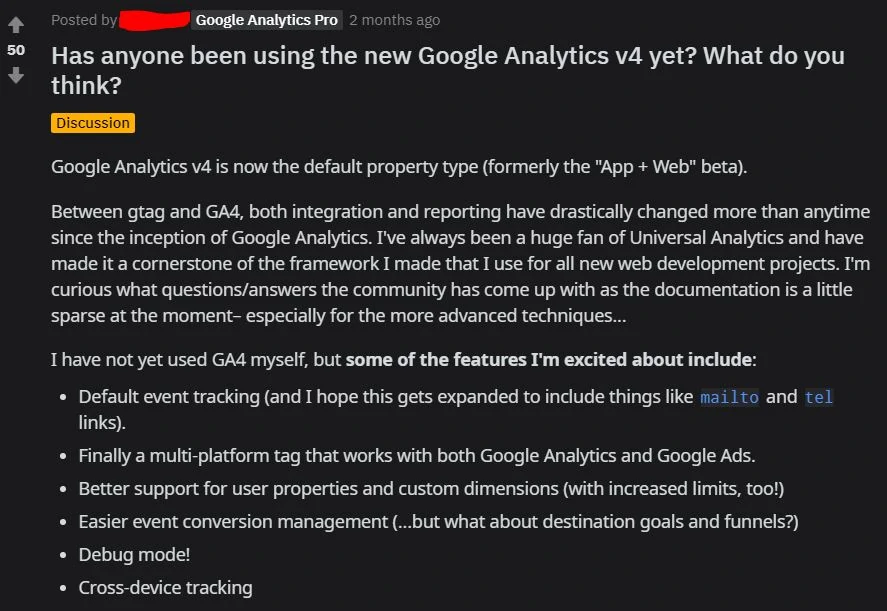
Some experts express their frustrations.
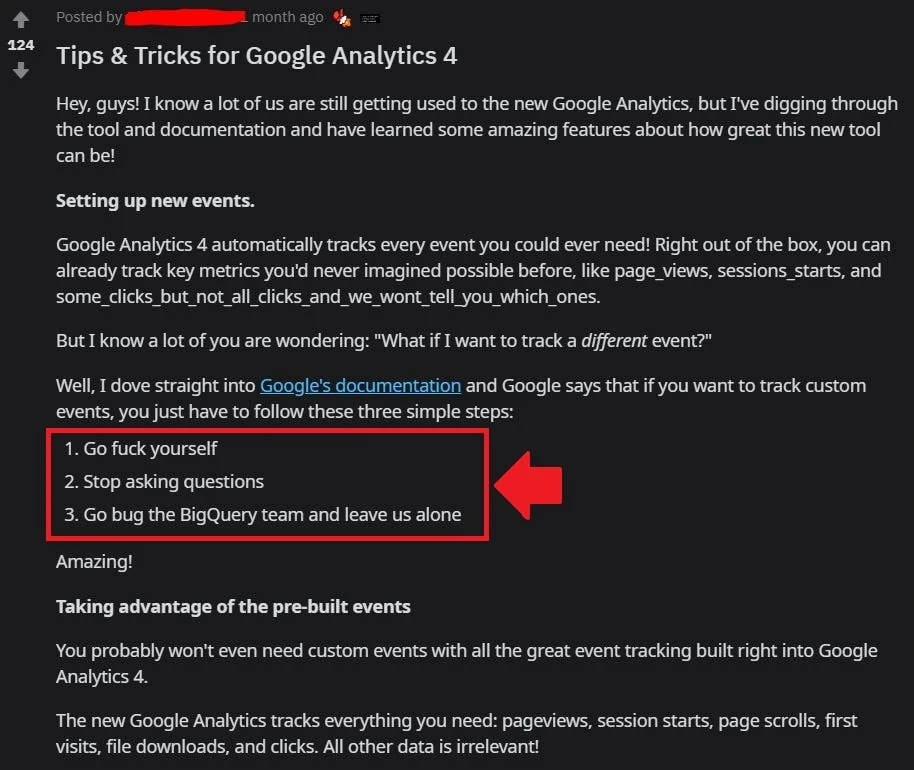
This article sheds some light on how I understand the new features of GA4. As a Google Analytics person, it’s wise for me to learn.
What I Learned From The New Google Analytics 4
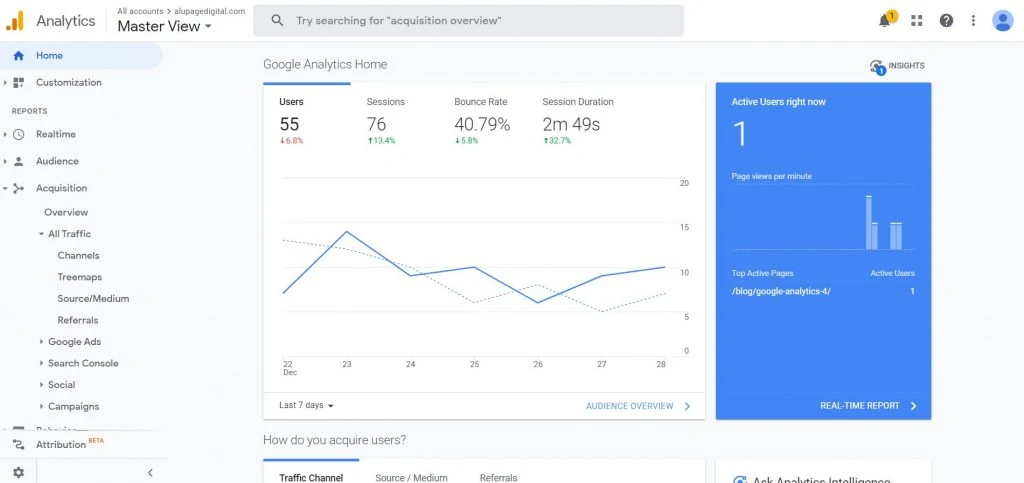
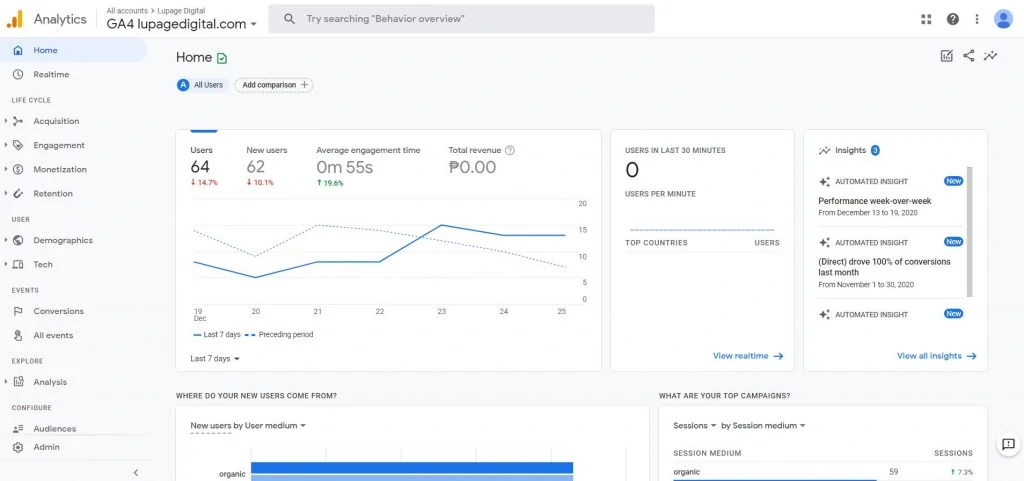
There are quite a few adjustments made compared to the current version. Credit goes to the following experts who have shared their thoughts.
MeasureSlack
Kristen Seiden
Simo Ahava
Charles Farina
Ken Williams
Julius Fedorovicius
Himanshu Sharma
In any case, here’s a simple list I learned about Google Analytics 4.
It’s not in beta anymore. But not fully developed either.
This is the crux of GA4. It’s not in beta anymore. Coming from the App + Web analytics, GA4 still has some features missing.
Even though, it’s not in beta mode anymore. Google updates it with new features. It’s only a matter of time that we’ll get a more complete experience in the future.
No more Bounce rate
One unique feature of Google Analytics 4 is the exclusion of the bounce rate metric. As such, non-interaction and interaction events in Google Tag Manager are gone.
There’s no more way to trigger an event-hit that computes for the bounce rate. The entrances and bounces are not part of the API so they are not computer in the front-end user interface.
No Google Search Console integration
So far, GA4 has no Google Search Console integration. It’s not a big deal as you can still access GSC. But Google Ads linking is possible with GA4.
It’s still a standard to stick and look at GSC for your metrics and dashboards.
Data collection is based on mobile app analytics
Firebase analytics preceded Google Analytics 4. Firebase analytics was the app analytics arm of Google Analytics. I didn’t use much of Firebase but I know that app analytics is not a standard implementation.
Google already improved the current app analytics in Firebase. That led to Google Analytics 4. The data collection of mobile analytics is different from current Google Analytics.
This leads to…
There’s a focus on events tracking
App analytics is events-based analytics, which what Google Analytics 4. The current GA3 uses pageview tracking. A website “refreshes” when a user clicks on going to another page.
More websites are becoming like mobile apps. It became clear that user tracking adapts to these types of “mobile app-like” websites. These websites are Single Page Application websites.
To make things short, SPAs don’t use pageviews. SPAs don’t have their pages refresh every time you click on another page. Hence Google needed mobile app analytics, this is what Google Analytics 4 is all about.
There are pre-built events
Google Analytics 4 has pre-built tracked events:
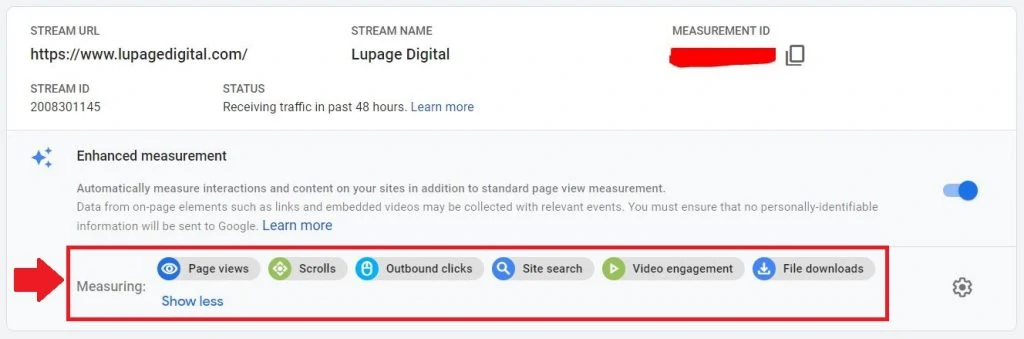
Pageviews
Scrolls
Outbound clicks
Site search
Video engagement
File downloads
You set the events on your own in the current Google Analytics 3. There’s no default on GA3 out of the box. This also means that no need to do the extra heavy lifting on Google Tag Manager. Though it’s still needed to send the basic data going to GA4.
Setting up custom events on Google Tag Manager for GA4 is similar with minor tweaks.
This leads to…
Event Category, Event Action, and Event Label are gone
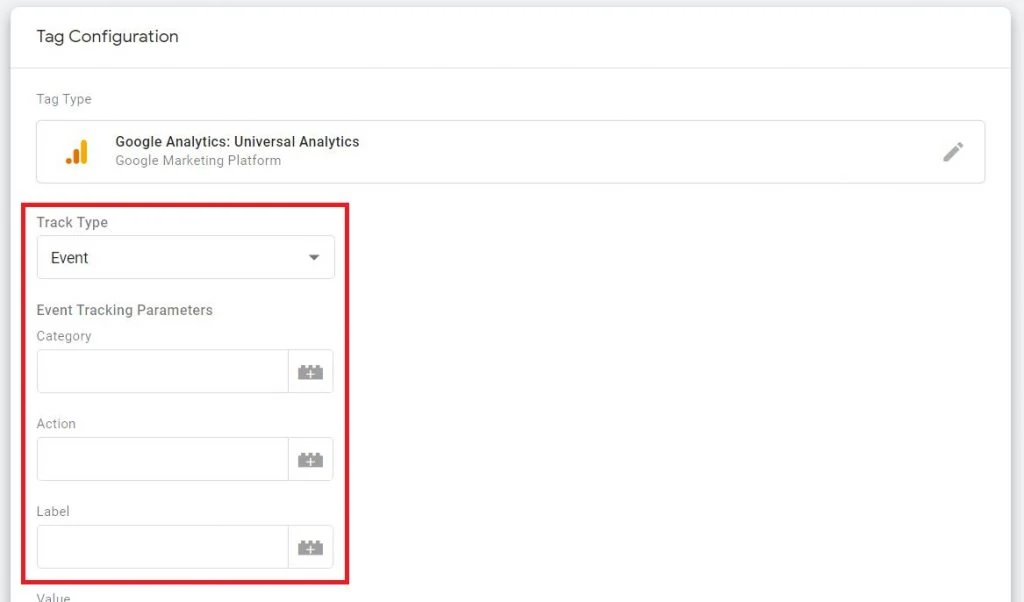
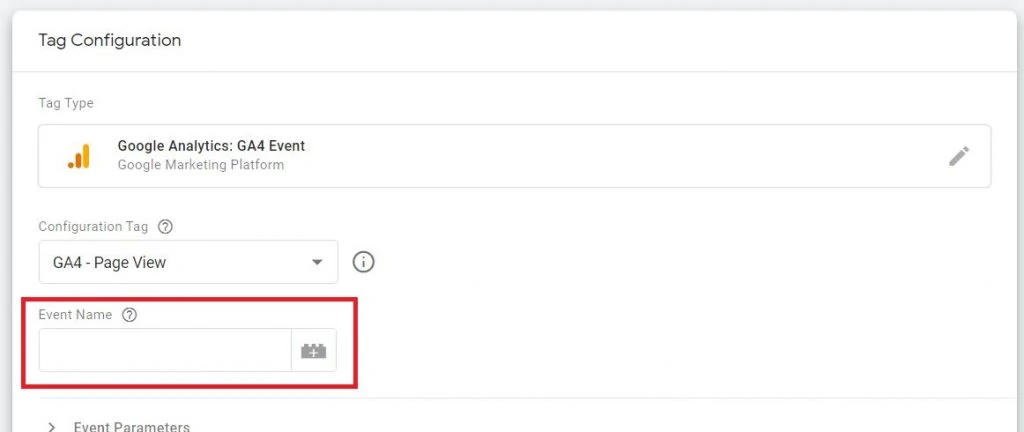
A change in the workflow is the removal of Event Category, Event Action, and Event Label. The new Google Analytics 4 doesn’t support this in the API.
This is another change that forces analysts to change how to classify events. The new way of setting up the Events in GA4 and Google Tag Manager is parameters.
This leads to…
There’s more focus on Event parameters
When sending custom events, you can send extra custom parameters whatever you see fit. The foundations of events from GA3 and GA4 are still the same. GA4 already supports pre-built events. And every event contains event parameters inside those events.
I didn’t learn much about parameters and how they’re used in the past. Even though I knew parameters and data types are part of digital analytics and coding. I relied on the UI of the current Google Analytics 3 and Google Tag Manager. So I had to be more technical about what parameters and data properties are.
See Google documentation for more info.
This leads to…
Setting up custom dimensions and metrics is easier
There’s no more Index in GA 4 when setting up custom dimensions. GA4 now uses a more robust event tracking method when setting up custom dimensions.
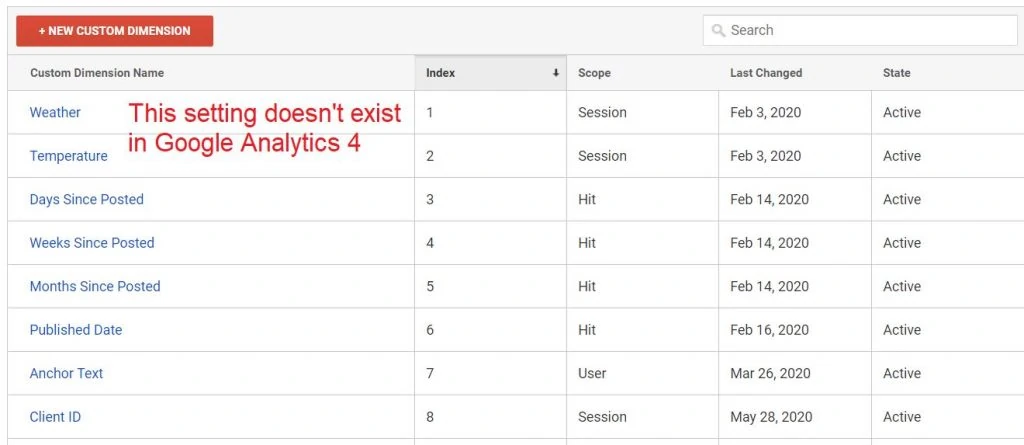
Destinations goals are gone
To create a destination goal, you need to edit an existing Event. This is shorter than creating extra filters. The Events dashboard is replacing the Goals option. The events dashboard customizes the Goal settings instead of adding more goals triggers.
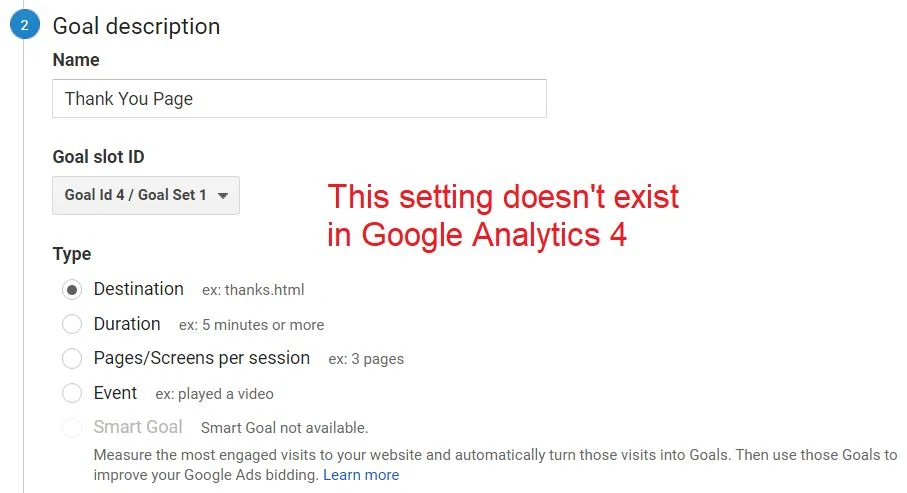
This leads to…
Conversion rate (or the general Goal Completion rate) is gone
This is a major flaw in Google Analytics 4. You can’t see the conversion rate anywhere in the UI yet.
Conversion rate computation is possible through Google Looker Studio, which now supports GA4.
Native integration with Big Query
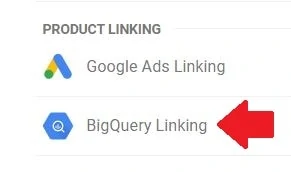
A big feature with the new GA4 is native integration (free!) with Google BigQuery without subscribing to Google Analytics 360. Sending raw hit-level data is now much easier from Google Analytics 4 to BigQuery.
I haven’t used Google Big Query that much so I can’t comment that much. It’s recommended to brush up on your SQL and database query skills to use this feature well.
No built-in enhanced commerce tracking
GA4 doesn’t have a “full feature” of Enhanced eCommerce yet and it’s not something turn on in the settings. No built-in metrics for eCommerce metrics. Metrics like Product views and add to cart aren’t there yet.
The amazing Simo Ahava wrote a blog on how to set up enhanced eCommerce on Google Tag Manager. It’s recommended to have the current Google Analytics and GA4 to run at the same time.
No View creation
Another major flaw in Google Analytics 4 is the inability to create Views. Views create filtered data reports between the Main View, a Raw View, a Test View.
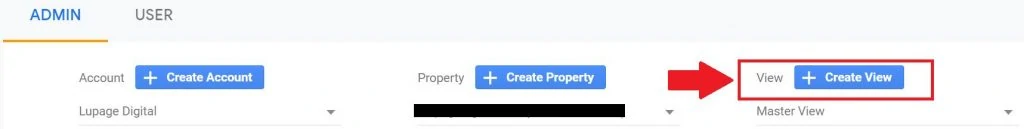
No confirmation if this is something Google will introduce in the future.
No data import feature
Update February 24, 2021: Data import for GA4 has been introduced.
No confirmation if the Google Analytics data import will be on GA4. As of now, it’s a pain uploading custom data in Google Analytics 4. Uploading Facebook ads or Bing ads data into GA4 is not possible yet.
There’s a demo account available for learning
Google Analytics 4 has a demo account available for learning. The GA4 demo account is also linked with the Google Merchandise store. The demo account has data available within reach for those who want to learn how the new setup looks like.
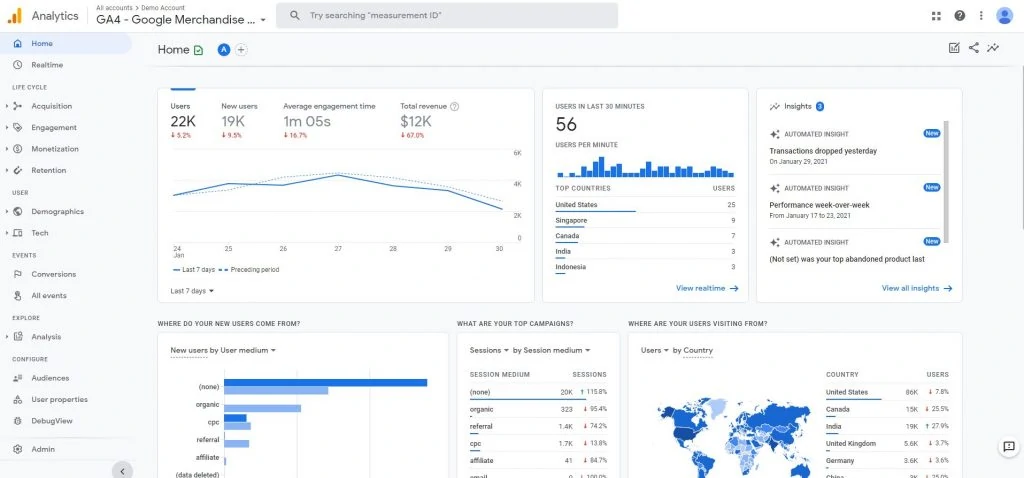
Learn more about the Google Analytics demo account.
Conclusion: Google Analytics 4 Has Room for Improvements
GA4 has flaws. But I’m sure Google will roll out features that will be useful for all marketers. As much as there’s an annoyance when using GA4, it’ll be the new generation of Google Analytics.
Check out this list from Charles Farina of the features not yet available. Much like the previous versions that came before, this new version will be the standard in the future.

